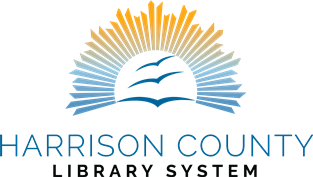Sometimes you will receive an error message when you attempt to check out a book. Don’t panic! Here is a list of common error messages. Some will require you to contact the library. Visit Hoopla’s help page (https://www.hoopladigital.com/help) for additional information.
“The collective daily borrow limit set by your library has been reached and will reset at midnight. Please browse and add titles to favorites so you can easily access them after midnight.“
This is the most common error message for Hoopla. The library has an overall budget for Hoopla that is divided into a daily budget. Once this budget has been reached for the day, an error message will pop up when you attempt to check out. The best way to avoid this is by using Hoopla as early in the morning as possible.
“Sorry, it appears that something is wrong with your library card or PIN. Please double check your info in settings and if you still have issues contact your local library at http://harrison.lib.ms.us/libraries/ for support.“
Every year library cards “expire”. This means that the library wants to verify your contact information. Give us a call or visit to verify and update your information. If a library card has been replaced recently or a pin number reset, you will need to log into Hoopla and change your library account information under settings.
“You have met your monthly lending limit of 4 titles. Please continue to browse and add to your favorites. See you next month.“
The Hoopla budget allows for patrons to check out four titles a month for flex and four titles a month for instant. The number of checkouts resets on the first of every month. For more movies or TV shows, please check Kanopy (https://harrisonlib.kanopy.com/.
“Sorry, but it appears you have a fine on your account. Please contact your local library at http://harrison.lib.ms.us/libraries/ to get this corrected.“
If your fines are higher than $5, you will not be able to use your library card. Library fees can be paid in person at any of our Harrison County Libraries.
“Sorry, this content isn’t available right now.
The link you followed may have expired, or the page may only be visible to a specific audience.“
This message will be received when an item is no longer available through Hoopla.
“We can’t authenticate with your library server right now. You can try again later or contact your local library at (228)539-0110.“
Sometimes there is an error in our system. Please wait and try again after 30 minutes. If the problem continues, give us a call. It may already have been reported, but more information is always appreciated.
Troubleshooting tips
- Do not return and re-borrow as a troubleshooting step. The additional checkout will count toward the monthly limit.
- When contacting the library, please explain, as exact as possible the error message that was received.
- If contacting via email, including screenshots can be very beneficial.